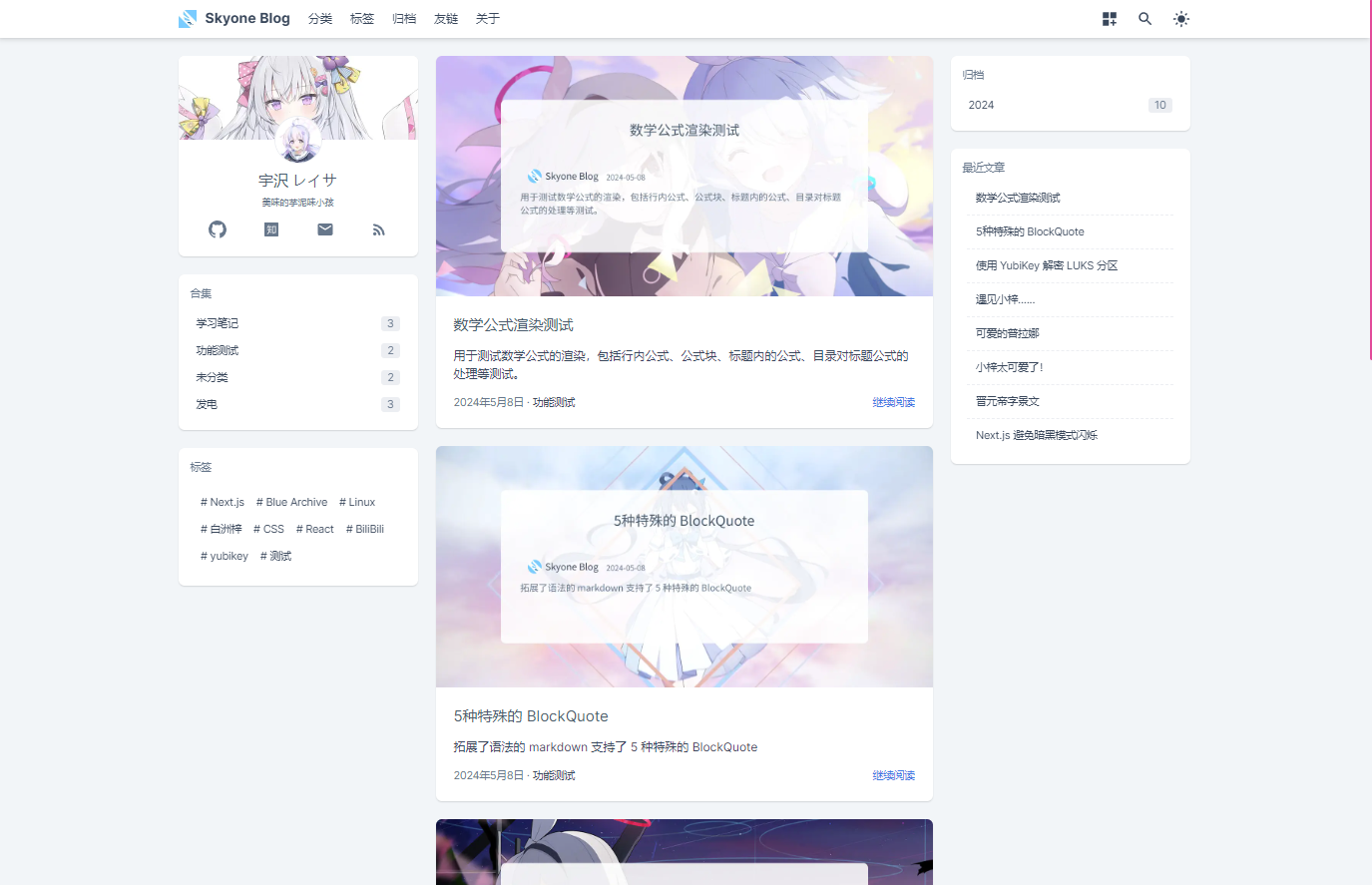Blog-Server
A simple blog server based on Node.js, Next.js, and SQLite.The project name is yet to be determined. Maybe you can give me some suggestions?
Features
- Supports GFM (GitHub Flavored Markdown)
- Online article editing
- React Server Components
- Quick deployment with Docker
Quick Start
Running with Docker
Download docker-compose.yml
wget https://raw.githubusercontent.com/skyone-wzw/blog-server/master/docker-compose.yml
Edit environment variables (no changes needed for local testing)
DATABASE_URL: Path to the database file, default isfile:./data/data.dbDATA_DIR: Data directory, default is./dataSECRET_KEY: AES encryption key, required, a 32-character stringSECRET_IV: AES encryption vector, required, a 16-character stringAUTH_EMAIL: Admin login email, requiredAUTH_PASSWORD: Admin login password, required
docker-compose up -d
Open your browser and visit http:localhost:3000.
Download Precompiled Version from Release
Download the latest precompiled version from Release. Extract it to any directory, synchronize the database, and start the server:
npm prisma generate
npm run start
Open your browser and visit http:localhost:3000.
Building from Source
[!NOTE] Known issue: Memory leak during build (related to eslint@8 dependency). Awaiting fix, runtime is not affected.
For local builds, at least 2GB of memory is required.
First, clone the repository and install dependencies
git clone https://github.com/skyone-wzw/blog-server.git --depth=1
cd blog-server
npm install
Build the program
npx prisma generate
npm run patch-font
npm run build
Create a runtime directory and copy build artifacts
mkdir build
cp -r public build/public
cp -r .next/standalone/* build
mkdir build/.next
cp -r .next/static build/.next/static
Follow the subsequent steps in Download Precompiled Version from Release.
Configuration
There are two configuration files: .env and data/config.json. Other custom content (such as site title, logo, author, etc.) can be set in the website backend.
Environment Variables
In the .env file (located at the project root), you can set the data directory and the path to the database file. Environment variables written to this file will be automatically loaded, but you can also set them directly.
# Required
DATABASE_URL="file:./data/data.db"
# Optional, default is ./data
DATA_DIR=./data
# Optional, you can set it in data/config.json
SECRET_KEY="12345678123456781234567812345678"
SECRET_IV="1234567812345678"
AUTH_EMAIL=abc@example.com
AUTH_PASSWORD=123456
Configuration File
The data/config.json file (data directory specified by the DATA_DIR environment variable) is an alternative to environment variables. If you prefer not to use environment variables, you can choose to use the configuration file. However, you must set the DATABASE_URL environment variable.
Note: Environment variables take precedence over configuration file settings.
Refer to the following example, all options are optional:
{
"auth": {
"email": "",
"password": ""
},
"secret": {
"key": "",
"iv": ""
},
"dir": {
"data": "./data",
"image": "./data/post",
"cover": "./data/cover",
"random": "./data/cover/random",
"custom": "./data/custom"
}
}
Environment variables take precedence over the configuration file and are loaded after the configuration file, except for
DATA_DIRbecause the location of the configuration file is also determined byDATA_DIR.In short, the configuration file is located at
$DATA_DIR/config.json, and environment variables take precedence over the configuration file.
Configuration Options
In environment variables:
DATA_DIR: Data directoryDATABASE_URL: Path to the database file, format:file:/path/to/database.dbSECRET_KEY: AES encryption keySECRET_IV: AES encryption vectorAUTH_EMAIL: Admin login emailAUTH_PASSWORD: Admin login password
In the configuration file:
auth.email: Admin login emailauth.password: Admin login passwordsecret.key: AES encryption keysecret.iv: AES encryption vectordir.data: Data directory, it is recommended to use theDATA_DIRenvironment variabledir.image: Directory for article images, not recommended to modifydir.cover: Directory for article cover images, not recommended to modifydir.random: Directory for random article cover images, not recommended to modifydir.custom: Directory for custom files, not recommended to modify
Article Cover Images
Currently, there is no frontend upload feature. You can upload images to the server via FTP or other methods.
By default, article cover images are random. You can place your images in the data/cover/random directory. Images with the path data/cover/[slug].(jpg|png|webp) will be used as the cover for the corresponding article. The matching rules are as follows:
- Look for
data/cover/[slug].(jpg|png|webp), if exists, use it; if multiple formats exist, one will be randomly chosen. - Look in
data/cover/random/, if exists, a random image will be chosen. - If no images are found when the program starts,
data/cover/random/default.webpwill be created as the default image.